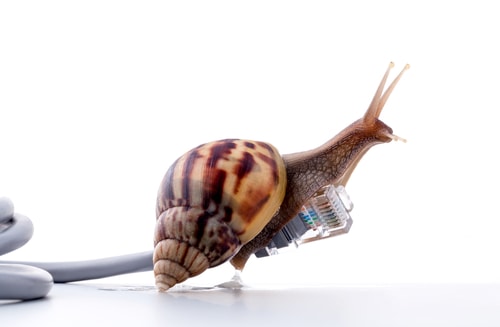There is nothing more frustrating than a slow computer, and this problem can cause productivity to come to a screeching halt. When you are staring at a frozen screen waiting for information to load so that you can take the next steps in your workday, stress levels can rise in fear of a crash. However, with the help of IT support in Nashville and by applying a few techniques, you can speed up your computer and protect the information on it from disaster. Here are a few tips to get your computer running faster and at the optimal pace for your workday.
Save all important files and programs
Before you begin the process of speeding up your computer, you should back up all of the important files and programs to ensure you don’t lose any of this in the process. If your company has invested in managed IT services in Nashville, then there will already be a disaster recovery plan in place, but you should still take the precautions to ensure your computer is protected.
Update and restart your computer
While this may seem simple, if you leave your computer on all day and night and never update it, you may start to notice that it slows down. Something as easy as updating your computer, letting it rest for the night, and then restarting it can make a difference in the performance. Of course, this won’t always be the solution, but it is still a good idea to stay on top of updates for software to ensure your computer is secure and runs smoothly.
Make sure you have enough hard disk space
One of the first places you should look when you have a slow computer is your hard disk space. If it is almost completely full, you will find that your computer won’t be able to go as fast as you would like. Go ahead and uninstall any programs that you don’t use to make more room. If you find that you still don’t have enough of the hard disk space free, ask IT support in Nashville for the alternatives to get more room.
Clean your hardware
Over time, dust will build up in the cracks and crevices of your computer, and this can cause things like overheating. When the temperatures in your computer get too warm, they can cause other components to be overworked. When these components have a hard time keeping up with the expected performance, you will notice in the speed. Try to knock this task out roughly once a year if not more.
Contact IT Support in Nashville
There are a lot of reasons computers start slowing down from file fragmentation to incorrect system settings, and it can take advanced skills to be able to identify and correct many of these issues. If you’ve tried everything that you are confident to do to help speed up your computer, then your next step should be to call IT support in Nashville. They will get to the root of the problem and resolve the issue so that you have a fast computer to get you through the workday with productivity.